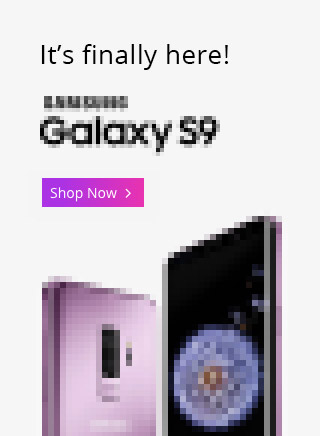- Portfolio
- Digital Agency
- Architectural AgencyNew
- Freelancer's Portfolio
- Photographer's Portfolio
- E-Commerce
- Online Shop v.1
- Online Shop v.2
- Blog
- Corporate Blog
- Personal Blog
- Landing Pages
- Mobile App Showcase
- Web App Showcase (SAAS)
- Product Promo PageSoon
- Conference Landing
- Business
- Corporate WebsiteNew
- Digital Marketing & SEO
- Venture Capital Investments
- Startup HomepageSoon
- Directory & Listings
- Real Estate ListingSoon
- Jobs BoardSoon
- Blog Layouts
- Grid Right Sidebar
- Grid Left Sidebar
- Grid No Sidebar
- Single Post Formats
- Post Gallery
- Post Image Carousel
- Post Video
- Post Audio
- Post Quotation
- Post Link
- Shop Layouts
- Boxed Left Sidebar
- Boxed Right Sidebar
- Boxed Filters Top
- Boxed No Sidebar
- Full Width Left Sidebar
- Full Width Right Sidebar
- Full Width Filters Top
- Full Width No Sidebar
- Shop Pages
- Shop Categories
- Product Page
- Cart
- Checkout - Address
- Checkout - Shipping
- Checkout - Payment
- Checkout - Review
- Checkout - Complete
 English
English Français
Français Deutsch
Deutsch Italiano
Italiano